EZtrack® Hub relies on a compact system unit that delivers accurate tracking, compatibility with multiple tracking standards, image sync, zoom/focus data readout and communication with world-class 3D engines.
EZtrack®: Camera tracking and lens data fusion for Virtual Production creators
Aggregate all your positional and optical data sources in real-time, through just one modular, quick to set up Hub device!
What is EZtrack® ?
- For virtual studios on green screen or LED xR.
- Track any camera type in 6DOF: steadycams, dollies, cranes and PTZs.
- Complete support of multi-camera setups.
- Live talent and virtual object tracking.
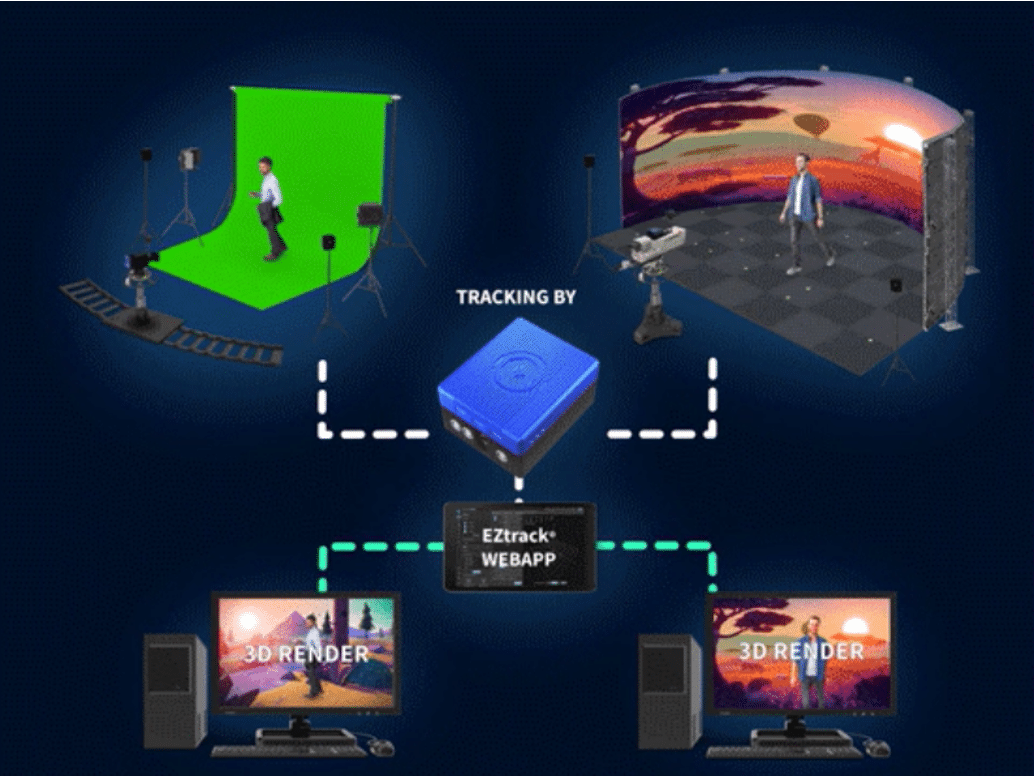
Primary applications for virtual studios
Green screen
XR studio
Object/Talent tracking
PTZ on crane
Free camera moves

Premium features
One unified interface
Send tracking data over FreeD protocol or with the LiveLink plugin for Unreal. EZtrack® intuitive interface displays all tracking information in a one-tab screen.
Lens data readout
EZtrack® reads zoom/focus data from a wide range of digitally encoded lenses (Canon, Fujinon, Angénieux, Cooke/i) as well as prime lenses thanks to external encoders
Timecode & sync inputs
EZtrack® processes the Genlock signal generated across the cameras rig, as such feature is especially useful for live-to-air applications
Tracking over IP
Operate the camera tracking via a dedicated WebApp accessible from any computer or tablet on your network, even if control room is away the set
Achieving an excellent value for money, the solution has been especially engineered to be lighter and easier to use than other tracking products, thus enabling quick deployment of your virtual studio set-up with significantly less efforts.
Designed for mastered virtual studio conditions without many reflective surfaces, every EZtrack® Hub unit can handle up to 1 camera rig and up to 2 objects or live talents tracking.
From live TV sets to On-Set Previs, EZtrack® can be interfaced with multiple configurations :
– Virtual Studio setup for Live show/Live Entertainment in Augmented Reality (AR)
– Camera tracking : steadycams and handheld cameras, dollies, small cranes
– Objects tracking : 3D assets insertion, virtual accessories
– Talent tracking: automatic depth compositing
Dedicated services for virtual production
EZtrack® custom support
On-site/Remote training
Whether on-site or even remotely, get the most out of your system in no time
Lens calibration
Take advantage of CalibFX® Lens or our 1-day training and calibration service
AR workflows operations
On-demand tracking / Rental
Rent one EZtrack® full kit, with or without direct assistance of our team
On-set operations
AR workflow operations for TV content, Movies, and Corporate events