Encodacam Panel
The encodacam tab provides a way of configuring the port you are using for your Encodacam and the data you get from it.
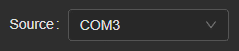
At the top, the dropdown defines the COM port used to receive data from the encodacam. Setting it to “COM Disabled” will disable the encodacam reception.
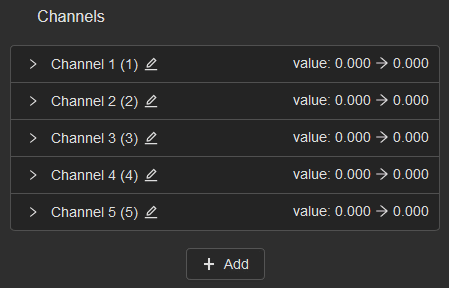
Below it, there is a list of the channels available for configuration. By default, only the first five channels are enabled. Other channels can be added by clicking the “Add” button and choosing the one needed in the list that just appeared.
Each list item shows the name of it's channel, index and last value received (formatted as “value received” -> “remapped value”). Clicking on a channel will display it's configuration in a new panel.
A channel can be renamed by clicking on the edit icon next to it's index, which will render the channel’s name editable. The edit can then be saved by clicking on the same button again, or pressing the “Return” key.
1. Channel configuration
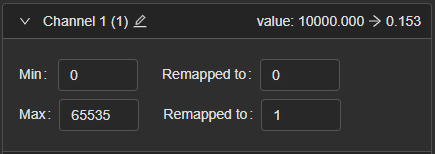
The “Min” and “Max” define respectively the minimum and maximum coder value that will be sent to this channel by the encodacam. Every value between the min and max will be remapped to fit the “Min remapped to” -> “Max remapped to” space.
Example : given min = 0, max = 10000, min is remapped to 1 and max is remapped to 2, if value = 5000, it will be remapped to 1.5.