Logs Viewer
The log viewer displays a list of logs coming from the EZtrack server, ranging from simple information to error messages.
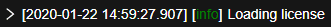
Each log displays the time of it's creation, it's severity and a message.
Logs can be filtered using the top bar. It features 4 checkboxes to filter log types and a search field to display only the logs that contain a certain character string. This search can be case-sensitive or not, depending on the state of the “Aa” button in the search field (insensitive by default).

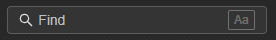
The following 3 buttons are (from left to right) :
- Display all current session logs: clicking on it will fill the log viewer with the complete list of logs from the current session.
- Download previous log files: clicking on it will download the logs files from the previous 10 sessions as a .zip archive.
- Clear logs: clicking on it will delete every log from the viewer (but not from the log files).