Lens through External Encoders (Basic)
1. Physical Setup
External encoders are mounted on a rod running alongside the lens barrel. Zoom and/or Focus rings can be encoded this way. For Iris external encoding, see the advanced lens encoder workflow.
On the box there are two external encoder ports, Z and F:

The zoom encoder should be plugged in Z and the focus encoder in F.
2. Configuration
In Settings/Hardware (also accessible by clicking on the lens icon on the top right), choose Lens Type : Encoder
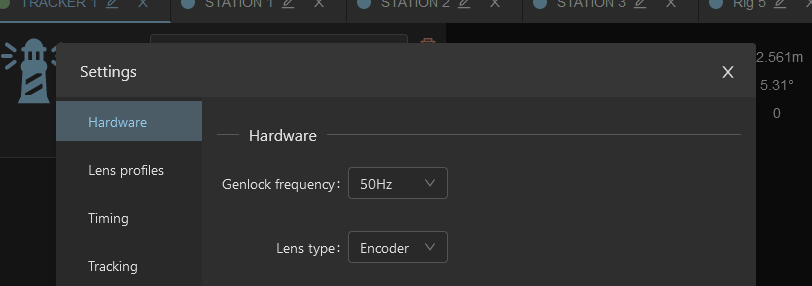
3. Usage
Each time you reboot the EZtrack hub, do a min-max on all encoded axes for EZtrack to be able to automatically remap the encoder bounds.