Tool
You can find here two ways to change IP address to access easily to your hub :
1 – EZtrack Finder
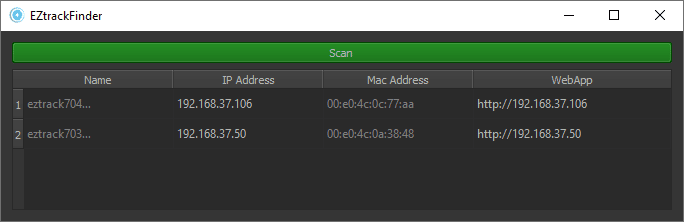
You can follow this link to download EZtrack finder
2 – Change IP address via USB
First create a text file and change its extension to “.ip”.
Then open it (using word or notepad for example) and write:
– on the first line the fixed IP adress of the hub
– on the second line the subnet mask
– on the third line the IP address of your gateway
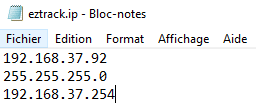
Plug directly your USB key on the USB input of the hub.
Wait about 1 min, then the hub will restart using the new IP address. To be sure your network has taken your action in consideration, restart you hub by unplug and replug the power.
(You can remove the key after the operation)