Virtual production is revolutionizing the way filmmakers create content. By combining real-time computer graphics with live-action footage, filmmakers can create stunning visuals without the need for costly sets and props. One of the most important pieces of equipment to consider when setting up a virtual production studio is the real-time camera tracking system. It feeds positional tracking data of camera movements, as well as optical lens data, to your 3D render engine. The software is then able to render the correct perspective of a virtual scene relative to the position of the live-action camera, creating a “parallax effect”. With many different options available, it can be difficult to know which system is best suited to your needs.
Factors such as accuracy, cost, and ease of use must all be taken into consideration.
In this article we will explore the key factors to consider when selecting your camera tracking system for virtual production.
Optical tracking vs. mechanical tracking
Optical and mechanical camera tracking systems are two different types of systems of camera tracking used for virtual production. Optical tracking systems use cameras, reflective markers and optical sensors to track the movement of objects in a scene, while mechanical tracking systems use physical components such as motors and sensors to track the movement of objects. Mechanical tracking systems are much more expensive than optical tracking systems, but they are also more accurate. Both types of systems have their advantages and disadvantages, so it’s important to consider the needs of the production before deciding which system to use. In this article we will focus exclusively on optical tracking.
Accuracy
The accuracy of the camera tracking system is one of the most important factors to consider. An accurate tracking system allows the virtual environment to properly reflect the movements of the camera. This ensures that the virtual environment and the physical environment are in perfect sync, allowing for a more realistic and immersive experience.
Precision also helps to reduce long post-production processes. Generally, camera tracking systems are capable of achieving millimeter to sub-millimeter degree accuracy.

Versatility
Having a camera tracking system that is versatile enough to accommodate different types of virtual production scenarios is also important. A versatile tracking system should be able to handle multiple types of shooting environments: green screen studio, LED volume & physical sets for augmented reality (AR). It should also have the ability to aggregate tracking data from various sources such as mechanical cranes and PTZ cameras. Additionally, having a system that can easily integrate with all of the main 3D render engines (Unreal Engine, Zero Density, Brainstorm, Aximmetry, Vizrt, Pixotope, etc) will make it much easier to use in any production environment.
Portability
If you plan to deploy your camera tracking system in multiple studios, then portability is an important factor to consider. A portable system will be lightweight, easy to set up and to tear down. Some systems can even fit in a single hard case making them easier to transport. A portable tracking system is also necessary for some productions because it allows the technical crew to quickly set up a tracking area in Stage A and then quickly move it to Stage B. Thus, it eliminates the need to purchase multiple tracking systems for each location, making it a more cost-effective solution.

Markers VS. no markers
When selecting a camera tracking system for virtual production, you will need to decide whether you want to use markers or not. Marker-based tracking systems do require a longer setup time in order to place the required markers around the studio environment (whether it is floor or ceiling): these provide an overall higher stability than markerless systems since marker-based systems do generally require less recalibration tasks once they are firmly installed on their grid hardware.
On the other hand, markerless tracking systems are quite much quicker to set up and thus are perfect for moving your camera tracking system from one stage to another in just a couple of hours: markerless is the promise of minimal efforts and time to spend for installing such a camera tracking rig on the fly. Ultimately it is important that you determine which type of system is best suited for your particular needs before making any purchase.

Cost
The cost of the camera tracking system for virtual production should also be taken into consideration. There are a variety of options available at different price points, ranging from entry-level systems targeted for indie producers to high-end ones. It’s also important to consider the cost of maintenanceand upgrades, as well as the cost of any additional hardware or software that may be needed to use the system.
It’s also important to consider the cost of training and support for the system, as well as any additional fees associated with using the system. By taking all of these factors into consideration, studios can ensure that they are getting the best camera tracking system for their budget.
Pre-requirements
Before purchasing a camera tracking system, it is important to make sure that you have all of the minimum equipment & workflow in place beforehand. This includes having a camera with genlock input, a sync generator (like the ones from Blackmagic or Aja), as well as a PC rendering station and studio setup (green cyclorama or LED walls). Having the right equipment in place before investing in your camera tracking system will ensure that you are able to get the most out of your investment and produce quality results from day one.
The importance of modularity
The EZtrack® Hub is a modular tracking solution for virtual production which offers compatibility with multiple tracking standards including our own SWAN tracker, but also HTC Vive, Antilatency, Vicon, OptiTrack and FreeD-ready PTZ cameras. This makes it an ideal choice for those who need to customize and adapt their camera tracking system according to their specific shooting requirements.
Discover the EZtrack® workflow for camera, talent and object tracking:
https://eztrack.studio/portfolio/eztrack-workflow-in-depth-tech-demo-with-qa/