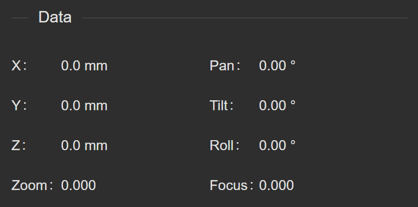FreeD Panel
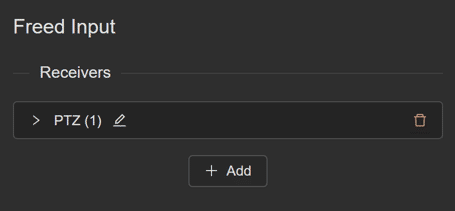
The freed tab provides a way to configure different freed receivers, enabling the use of an external source of tracking (such as a PTZ, for example) as a tracking node.
Displayed here is a list of all the freed receivers created. Receivers can be created by clicking on the "Add" button. If a receiver is currently receiving a free-d stream, a green indicator will lit up next to its name.
A receiver can be renamed by clicking on the edit icon next to its index, which will render the receiver's name editable. The edit can then be saved by clicking on the same button again, or pressing the "enter" key.
Clicking on a receiver will display its configuration.
1. Configuration
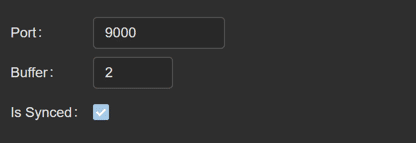
- port defines the port on which the socket will listen for freed packets
- buffer allows you to delay the freed input by a certain number of frames. For example, if set to 1, rigs using this receiver will not use the last packet received for computations, but the one before that.
- is synced needs to be set to true if your freed source is synced on the same genlock source as EZtrack, false otherwise
The focus and zoom fields under Lens mapping allows you to specify the boundaries used by the tracking source on the lens data. EZtrack will then map it to a range defined in Settings → Free-D
Below, the last packet contents are displayed at a refresh rate of 1Hz. An estimation of the frequency can be found here. It should not be taken as a precise measurement of the frequency as it can be off by a 0.5Hz margin, but serves as an indication.