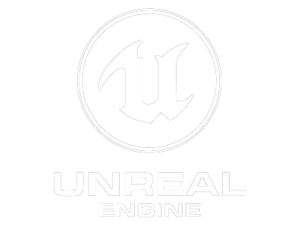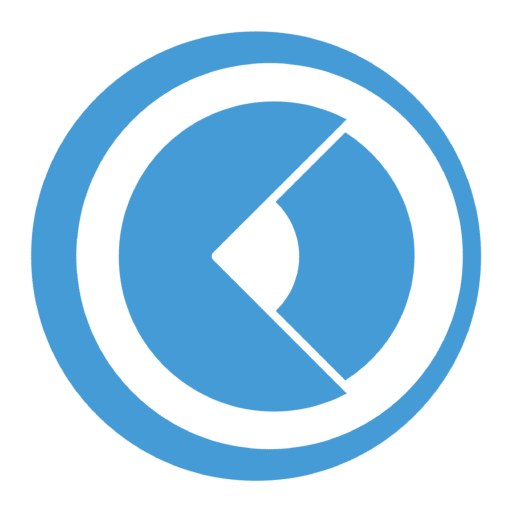Complementary to every system purchase, we propose our dedicated on-site training program.
Carried over 2-day at your studio facilities by our technical instructor, here is our EZtrack® “HANDS-ON” program with purpose of having your setup ready to
operate its first tracking data in a few hours only!
Learn operating your system in a comprehensive way, while saving precious time and efforts!
DEDICATED SERVICES FOR YOUR SYSTEM & VIRTUAL STUDIO OPERATIONS
ON-SITE TRAINING SERVICE: EZtrack® “HANDS-ON”
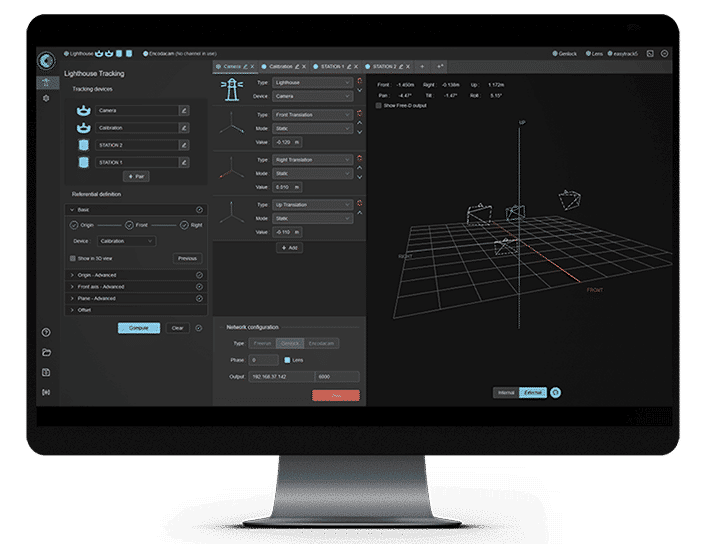
DAY #1: SETUP & OPERATING TRACKING
- Complete EZtrack® on-set system deployment and early configuration according to your cameras rig, 3D/AR workflow and control room’s equipment
- Live 3D Pipeline setup/configuration
- Chroma key setup/configuration
- Load/edit of the proper lens profile
Objective to get full operating tracking data by the end of the day!
DAY #2: WORKFLOW INDEPTH LEARNING
-
Learn of the various parameters from the main EZtrack® user interface
-
Discovery of the advanced features
-
Go through the tracking duty within a specific 3D workflow over EZtracking as our Live Link Plugin for Unreal Engine 4, or your favorite live 3D pipeline such as Zero Density, Aximmetry etc..
REMOTE TRAINING MODULES
Get a comprehensive view of a topic thanks to our online training formula provided over a 5-hour credit time split as two sessions of 2H30 each.
You will benefit from the direct assistance of one of our technical engineers that will dispense his advanced knowledge and further guidelines.
Two different modules are available:
Following reception of the system at your studio, this module aims at:
- Providing guided step-by-step system setup & initial configuration
- Go-through the main tracking features of the EZtrack® user interface
- Introduce you our EZtracking Live Link Plugin for Unreal Engine 4.

Fine-tune your expertise in processing real-time visual compositing into the Unreal Engine 4! Our technical engineer will dispense his knowledge on how to combine visual assets from different sources into a single composited image. The training will use your green-screened shots, as they will be combined to CG elements, whereas we can also bring an in-depth look at the Sequencer module to timeline and reuse your tracking data for post-production.