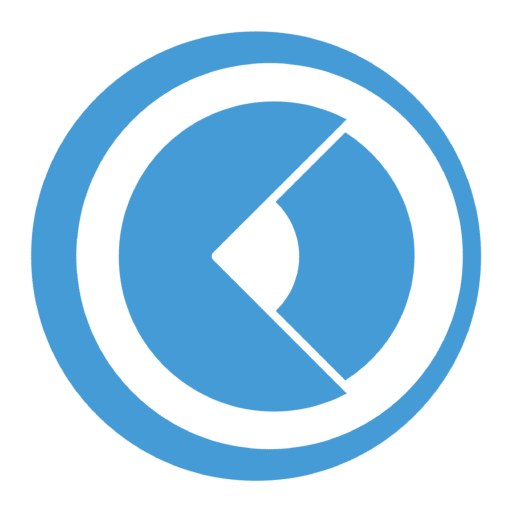HOW-TO START WITH EZtrack®
Get access to our learning ressources to get the most out of your system in no time!
LEARNING & TECHNICAL RESOURCES
- EZtrack® user resources overview
- EZtracking Live Link Plugin
- EZprofile user guide for lens calibration
to learn mastering your system in no time! Main covered topics are:
– EZtrack® User and Quick Starter Guides
– NATIVE FreeD PROTOCOL SUPPORT:
live tracking data over FreeD, directly into your Unreal Engine interface, supporting either the 4.27 or latest 5.0 release!
– DIRECT LENS TRACKING & PROFILING:
configure easily your Lens Profiles as data assets implementing various information for any combination of camera/lens.
– UE COMPOSURE INTEGRATION:
the Composure plugin can be configured to use data from EZtracking
in order to create a full customizable pipeline for virtual production.
Among others, main covered topics are:
EQUIPMENT GUIDANCES: LENS METADATA READOUT
Broadcast-type lenses equipped with digitally encoded servo units can simply be connected directly to the EZtrack® Hub unit in using one single Hirose cable provided into every package to get both zoom/focus information readout: lens data is sent over IP to your 3D render engine.