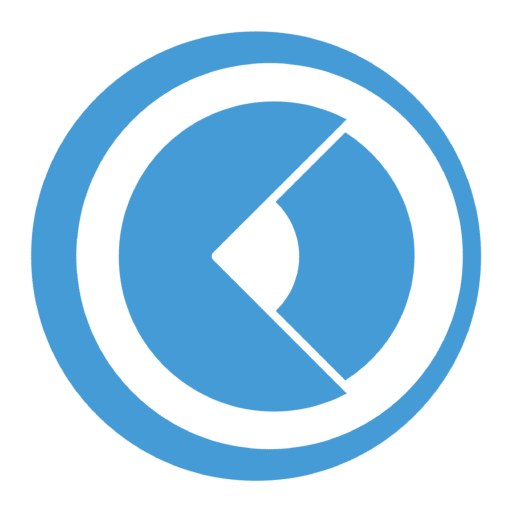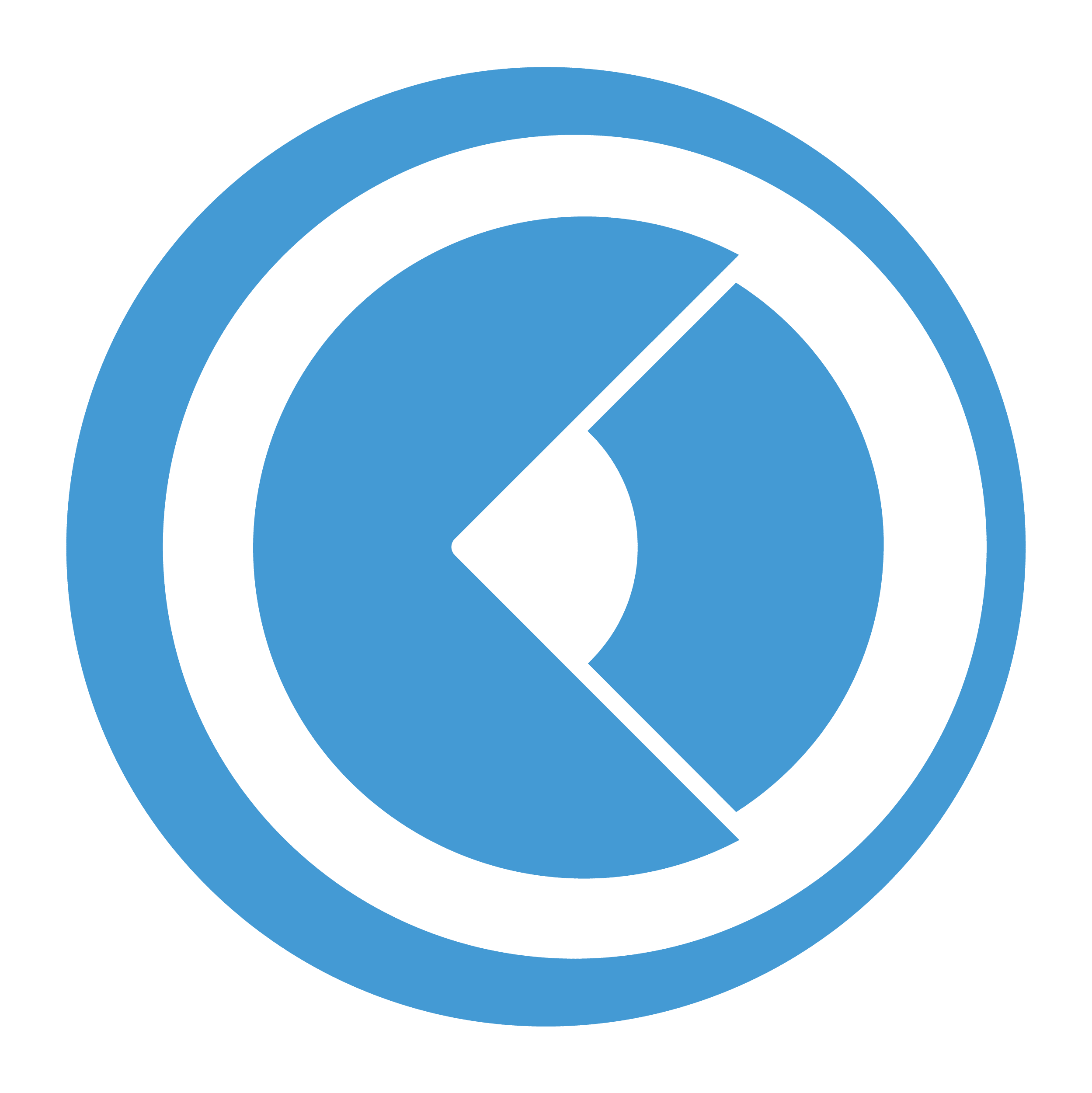Dimensions
120 x 100 x 65 mm
Signal synchronisation / Genlock types supported
Black Burst and Tri Level
Time-code output
Time code entry to record time-coded tracking data
Lens Support
Direct readout of digital/encoded lenses from Canon, Fujinon, Angénieux and Cooke with Hirose cable conected to the lens serial/virtual port
External lens encoders support
For non-encoded lenses, readout of zoom/focus position thanks to our external encoders compatible with Cine and Broadcast lenses (see package options)
Trackers I/O
3+ trackers can be connected per Hub
Tracking data protocols support
FreeD / TCD (Eztrack proprietary protocol) embedding camera position + lens intrisic data