FBX Recorder
This pop-up window provides a way of recording rig data to a FBX file, as well as managing previous takes.
1. Record
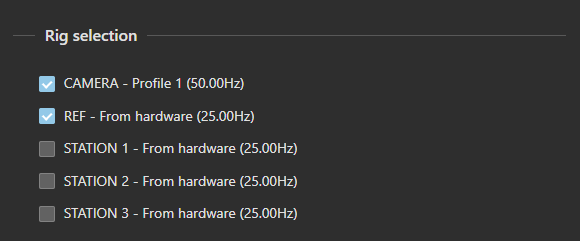
At the top is a list of rigs, that can be checked or not. When the recording starts, unchecked rigs will be ignored and won't be included in the resulting fbx file. Each row displays the rig's name, it's metadata profile, as well as the frequency at which it runs (and will be recorded).
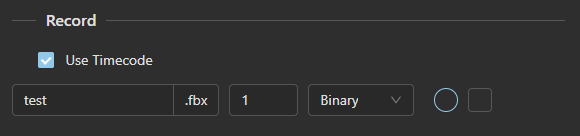
Below are three fields used to change the name and format of the fbx record, and start/stop buttons.
After recording a file, the start/stop buttons, as well as the filename of the next record will be shown in the header so you can start recording at any time.
- The first input box lets you define the name of the sequence to record. The file will be named "[SequenceName]_[TakeNumber].fbx".
- The second lets you set the take number. It will be automatically incremented when ending a recording.
- The selector is used to set whether to generate a binary or ascii fbx file.
2. Takes
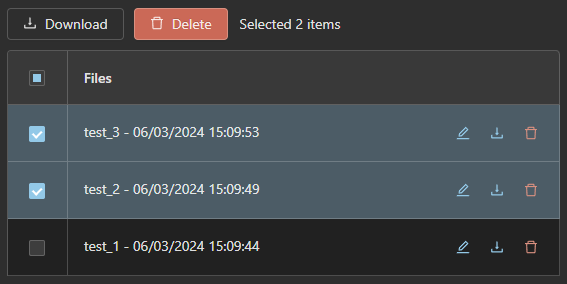
This table displays every take that has been saved on the system. Each one can be renamed, downloaded or deleted using the appropriate button on the right of it's name.
Any number of takes can be selected using the checkbox on the left. Selecting takes allows you to download or delete them in batch using the buttons shown above the table.