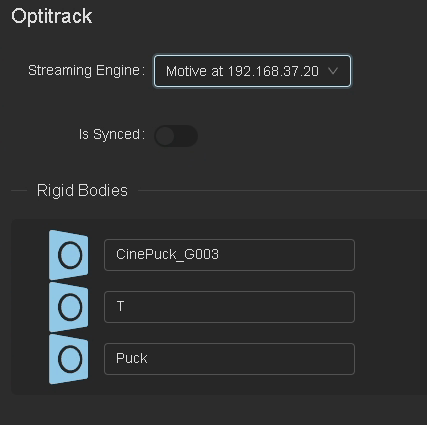Optitrack Panel
The Optitrack panel allows the user to set up a connection with a Motive streaming server and use it's rigid bodies as tracking devices.
1. Motive endpoint configuration
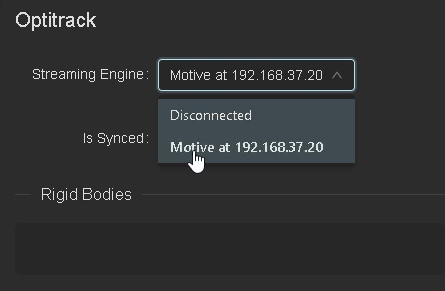
Clicking on the "Streaming Engine" selector displays a list of every Motive server currently streaming on your local network. Selecting one from the list will directly connect it to EZtrack. Rigid bodies and tracking should be available soon after.
The "Is synced" switch is used to specify if the data coming from Motive is synchronized to a genlock source using an Optitrack eSync or not.
2. Rigid body list
The bottom is reserved for displaying the list of rigid bodies connected to the system. Each row corresponds to a rigid body, and displays an icon followed by it's name.