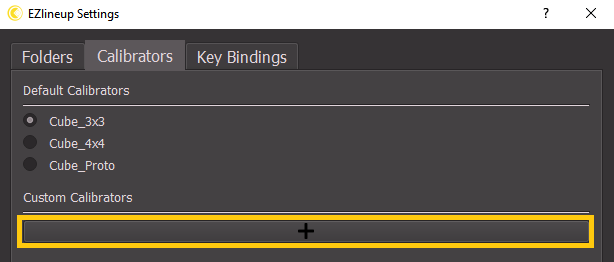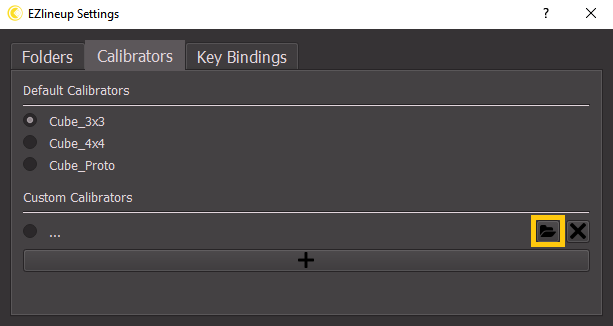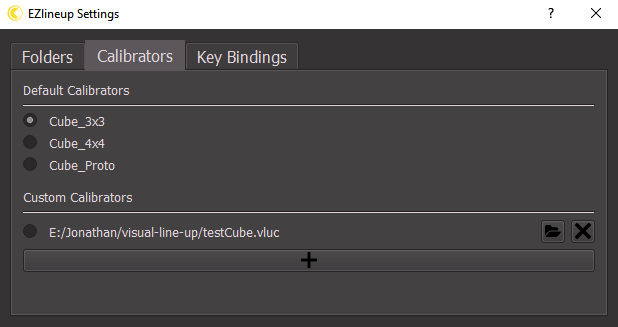Calibrator Selection
There are different patterns possible for the cube optimized for different scenarios. You have to select the right calibrator for your physical cube or the calibration will fail, even if tags are detected.
1. Calibrators Settings
The remote key bindings are in the Settings:
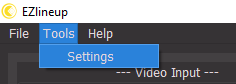
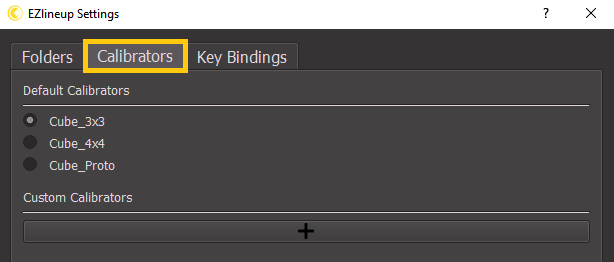
2. Preset Calibrators
The usual cube sent to clients is "Cube 3x3". By default this is the one selected in the software. If you have a doubt over what your cube is, you can check below what the front face looks like for each calibrator:
2.1. Cube 3x3
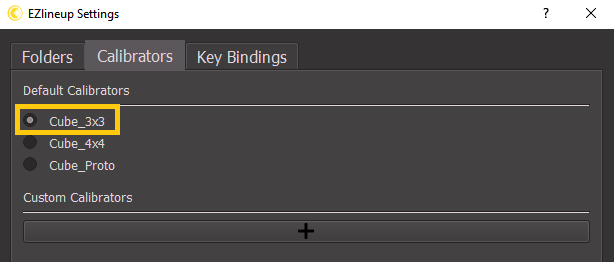
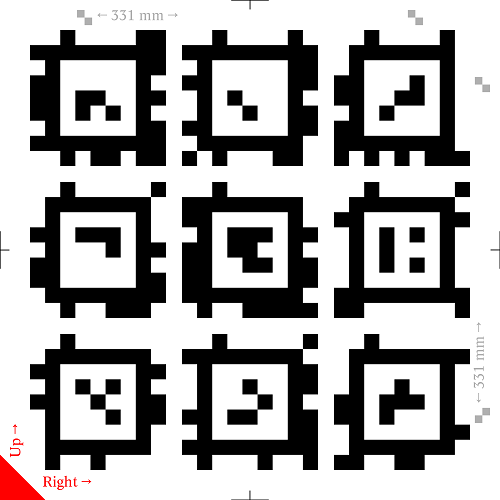
2.1. Cube 4x4
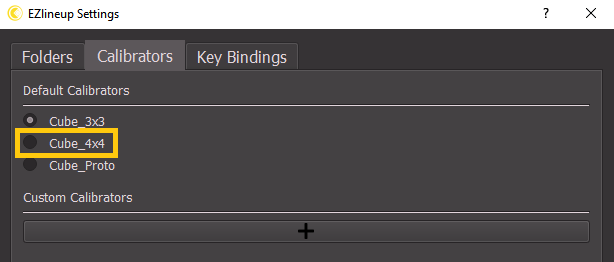
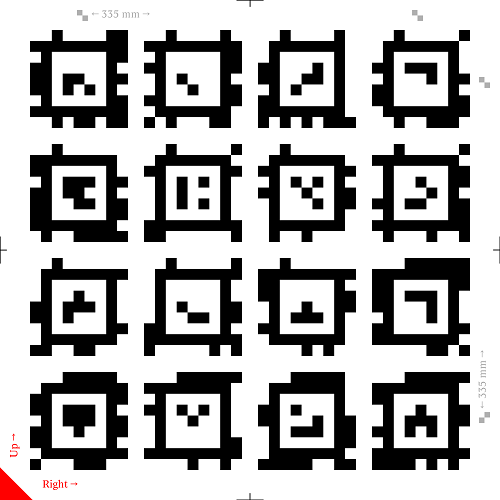
2.1. Cube Proto
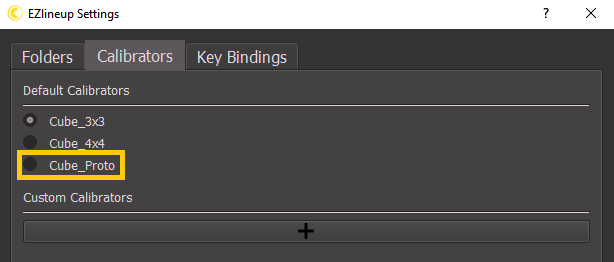
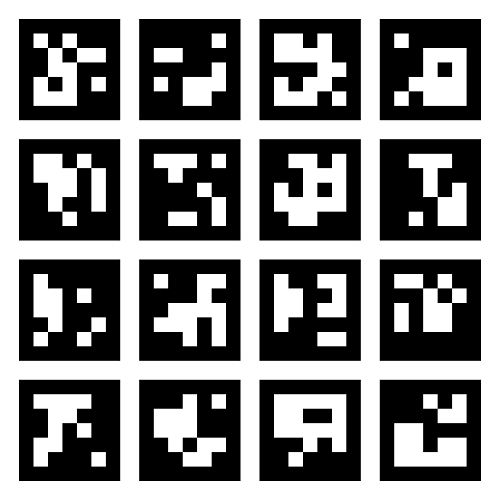
3. Add Custom Calibrators [Advanced]
It is possible to add custom calibrator files. This is mostly intended as a future feature to support using a LED wall as calibrator.
While loading a custom calibrator in EZlineup already works, the tools to generate one are not released yet.