Advanced Interpolation Parameters
The advanced interpolation parameters appear when ticking the corresponding box in the interpolation options menu:
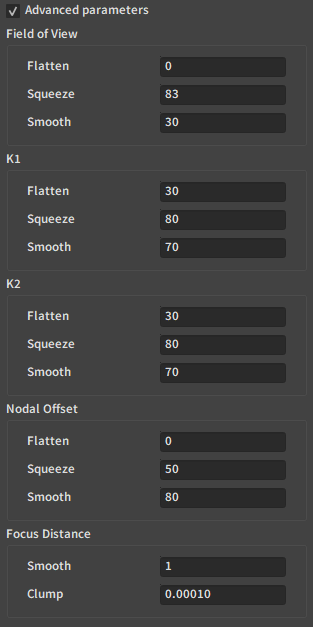
1. Flatten
This parameter is used to reduce oscillations in the interpolation by approaching a linear interpolation.
Flatten = 0 : Totally smooth interpolation with minimized curvature
Flatten = 50 : Smooth interpolation with reduced curvature radius
Flatten = 100 : Linear interpolation
2. Squeeze
This parameter stretches the Zoom/Focus plane so that the interpolation has less oscillations along one parameter.
Squeeze = 0 : high frequency oscillations on focus, low frequency on zoom
Squeeze = 50 : isotropic interpolation, same effect on both parameters
Squeeze = 100 : high frequency oscillations on zoom, low frequency on focus
3. Smooth
This parameter handles the weight of measured points on the interpolation.
Smooth = 0 : interpolation goes exactly through the measured points
Smooth = 100 : The points are only a rough guide for the very smooth interpolation going between them
4. Clump
This parameter groups close points together, creating a new virtual point instead that is the average of the clumped points. The unit of the clump is the radius between 0 and 1 of the clump circle in the Z/F plane.