Calibrating a Dataset
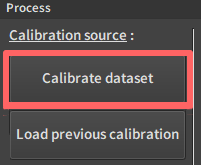
This is the option to choose if you just finished creating a dataset or modifying an existing dataset in the Capture Step. After clicking the button, a file browser will pop up. Navigate to the dataset you want to calibrate and press 'Open'.
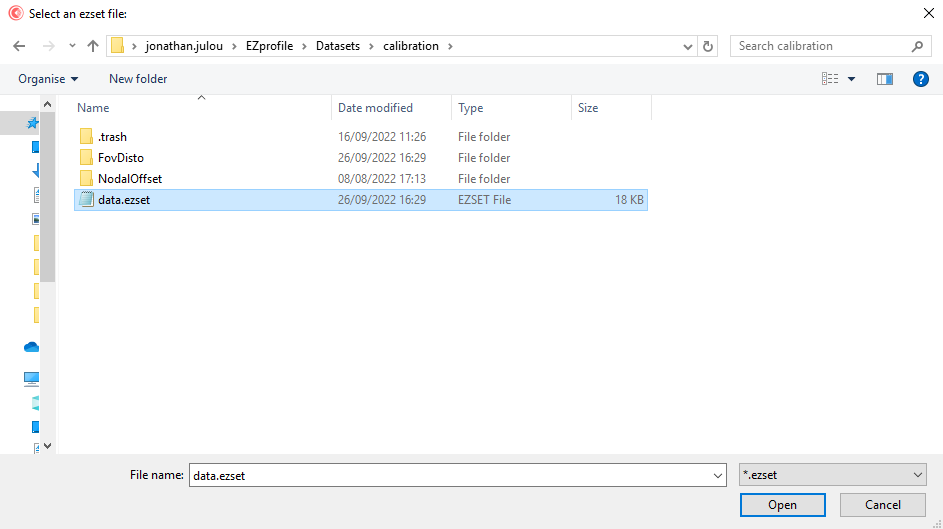
After selecting the .ezset file in the desired dataset, another window will pop up with some options before beginning the calibration:
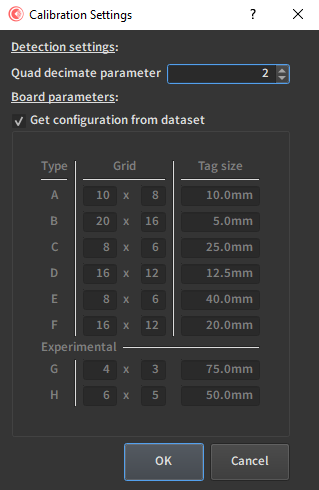
1. Detection settings
The Quad Decimate Parameter performs the tag detection on lower-resolution image. The decoding of the tag IDs is still done on the full resolution image, as the algorithms for detection and decoding are different. The higher the quad decimation the greater the speed of the calibration and accuracy up to a point. Indeed, at maximum resolution the detector struggles with blur. Inversely, a number too low will miss tags. From our tests the best number is 2 but you are welcome to test others for yourself.
2. Boards parameters
This is a similar interface to the one in boards preset. It is given there as an option to override the board preset stored with the calibration with other values if needed.
See the section at the end of Configuring the Boards for more information.
3. Press 'Ok' to start processing
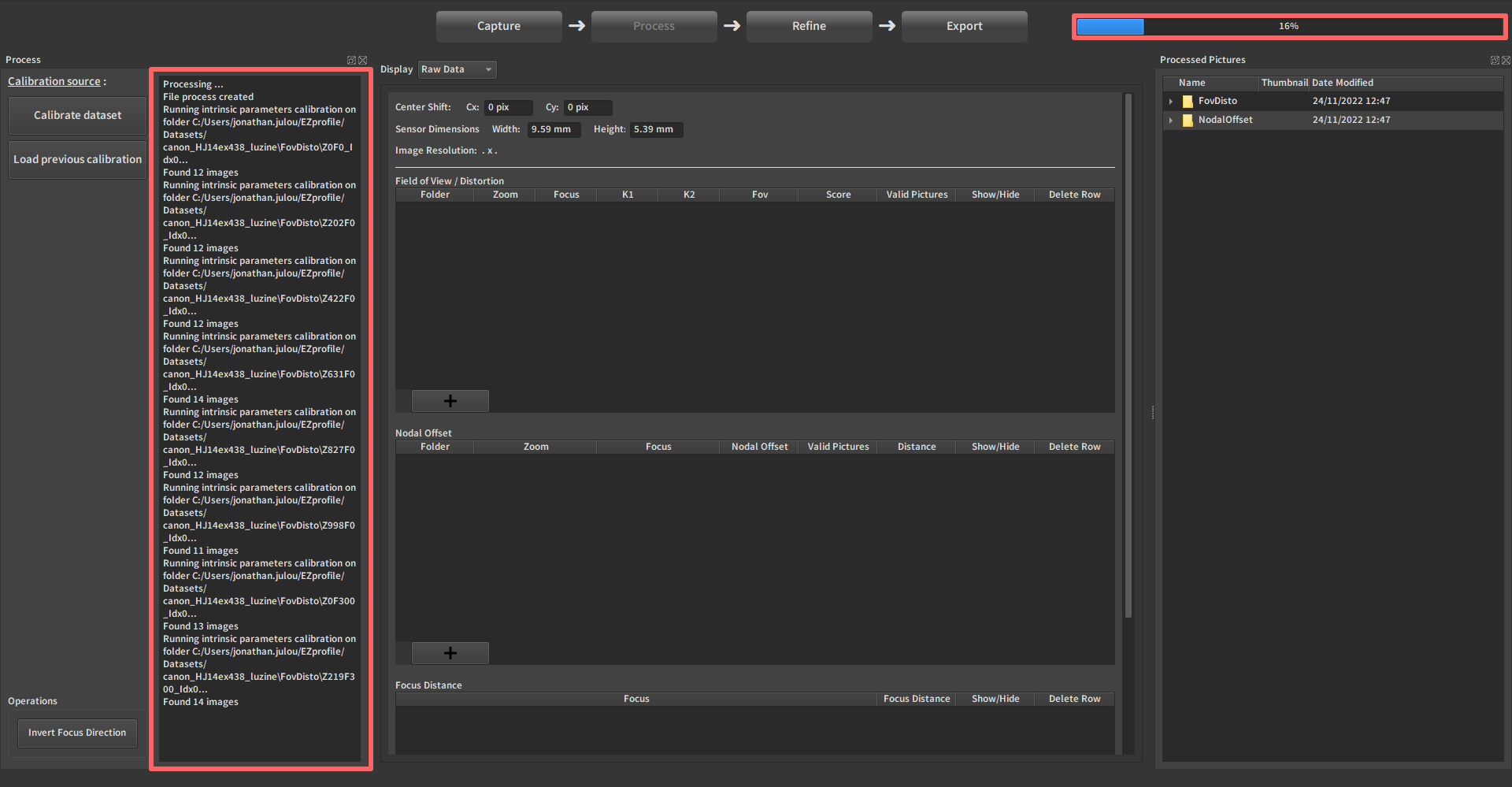
After the calibration starts, a progress bar will appear in the top right and text will scroll in the column on the left. They both give an indication of where the software is in the calibration.
When it is done, All three tables should contain rows of numbers:
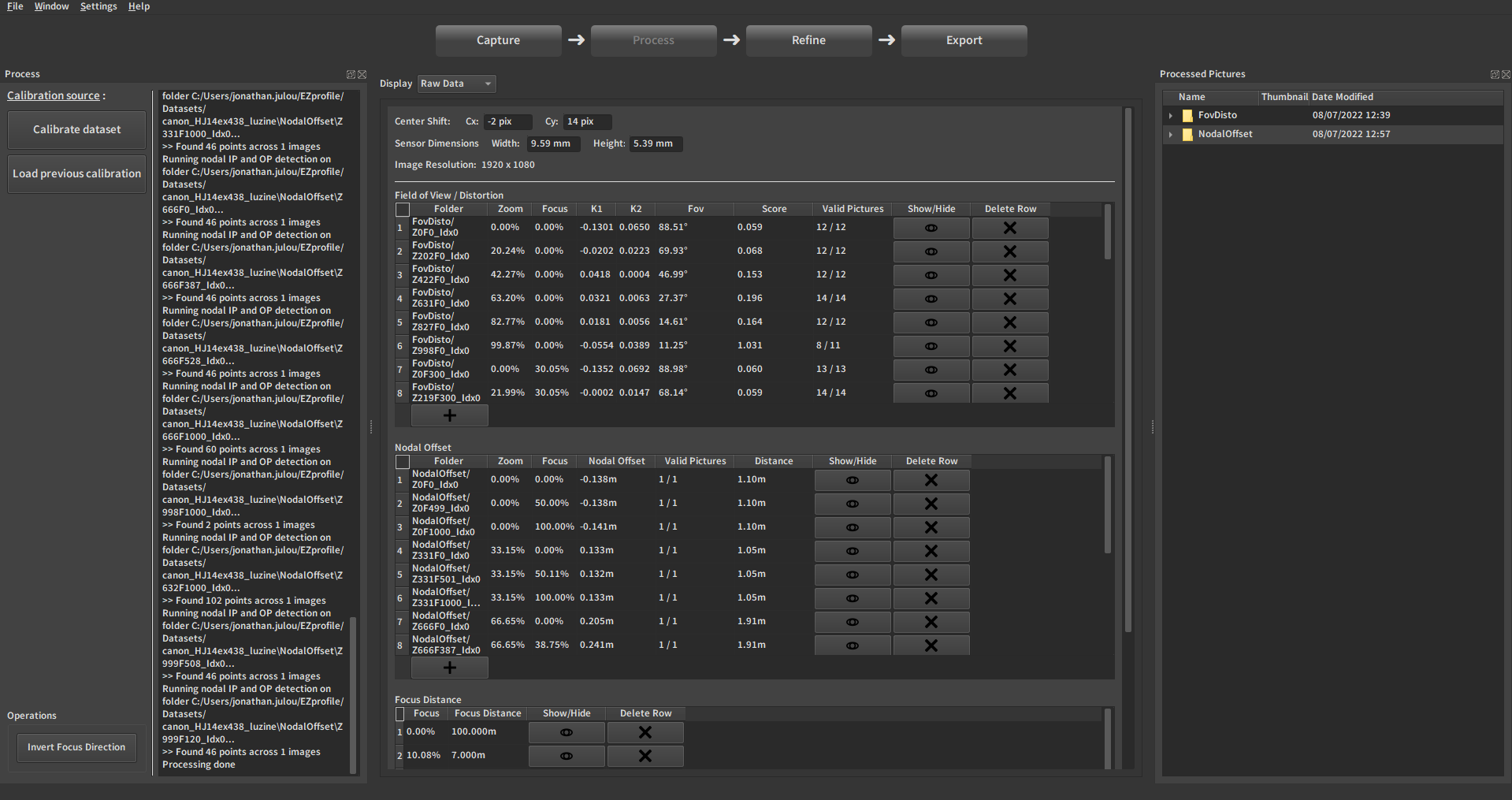
Warning
Note that if you skipped a step during calibration some of the tables may be empty. For example if you skipped nodal offset, there will be nothing in the nodal offset table. However if you did, wait until there are rows in it.
At the end of this process, a .ezcal file is created with all the data. It contains everything needed to proceed to exports, so when reloading the dataset it is not necessary to process the pictures again.
Note
It is highly recommended to save a EZprofile Project in addition to this. A project will save a lot more than just the calibrated data (i.e. refinement options)