Processed Pictures Browser
The Processed Picture Browser allows reviewing the pictures taken for each point of the calibration. It is available in the top right of the UI of the Process Step.
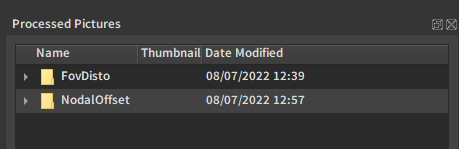
1. Navigation
The picture browser is meant to be used in conjunction with the Raw Data Table.
You can browse through the file hierarchy as you would in the Windows file system, however it is usually more convenient to choose a specific point in the table, for exemple one with a low number of valid pictures or a low score, to look at how the pictures taken have performed in terms of tag detection.
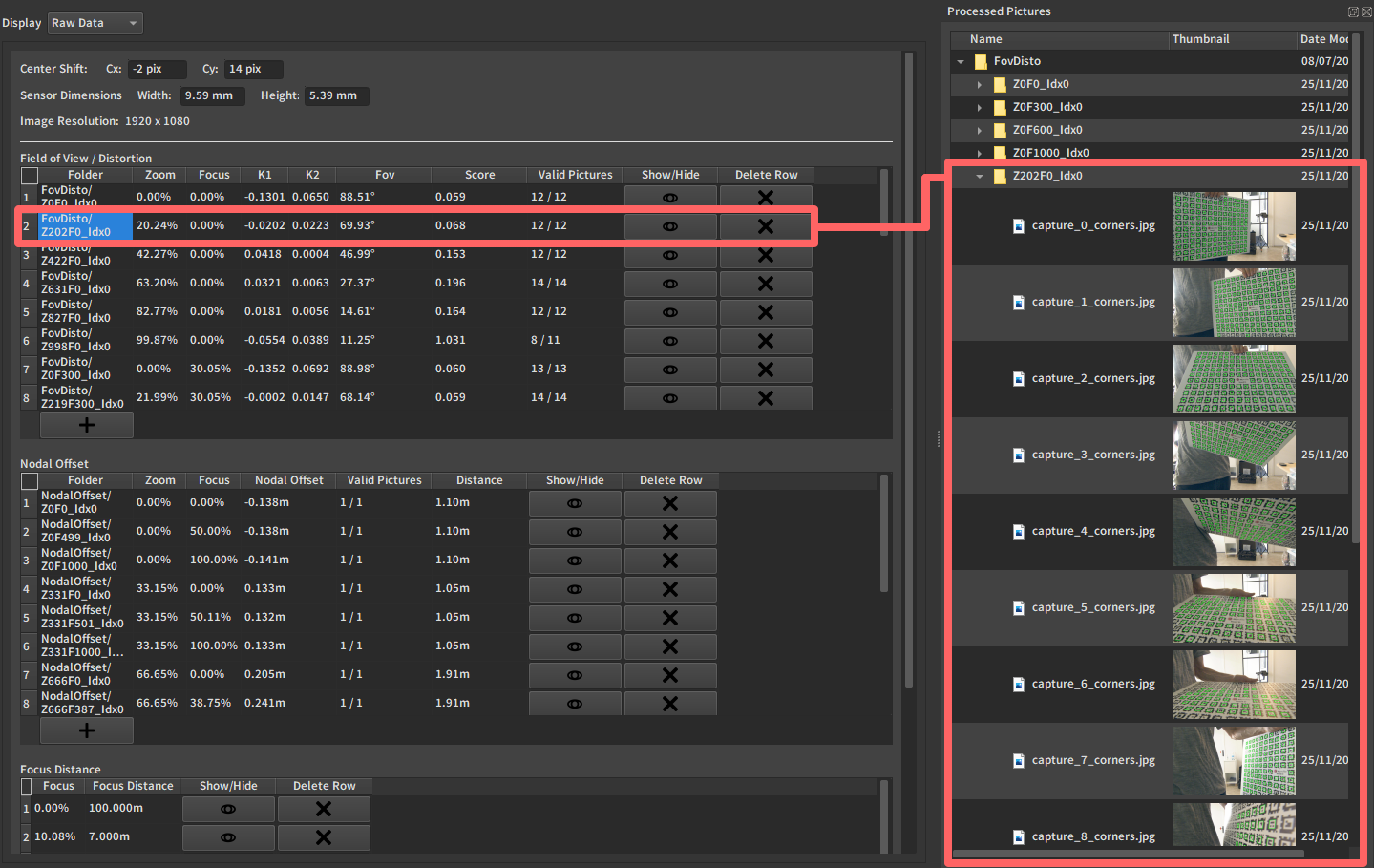
2. Usage
This feature is rarely used when things are working well. It is mostly a problem-solving tool. For example if a point seems wrong but all the pictures have clean and beautiful detections, there must be a problem upstream, for exemple the boards may be warped, the tag size may not be correct, or maybe the old EZprofile beta boards were used (you would know if you had the old beta boards).
One possible action in the browser is to delete pictures from the dataset. The solver has an accuracy metric that prevent the outliers from strongly impacting the bundle adjustment, but if a picture is really messed up and has detections where they should not be, you can delete it.
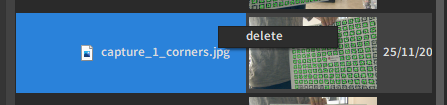
For deletions to be taken into account, you have to do the dataset calibration again.
Warning
deleted pictures are sent to a .trash folder. deleting something from .trash removes it permanently.