Export for Pixotope
- Open the Setup view in Pixotope Director. Go to Camera tracking > Lens tracking and open the Advanced section. Click on
Enable lens fileand then onOpen file location.
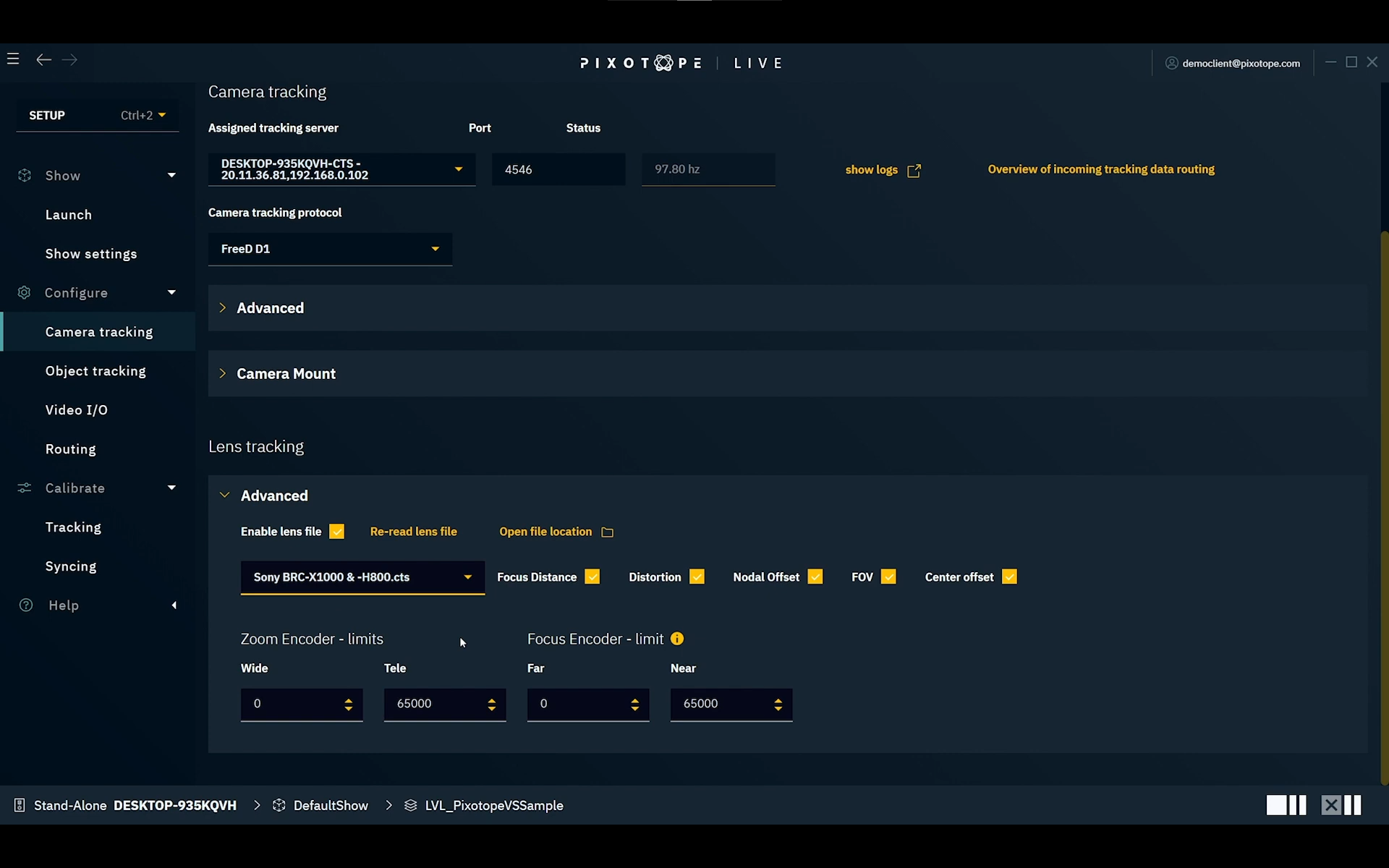
-
Paste the generated .cts file inside the open explorer.
-
Click in the Setup view on
Re-read lens file, the generated lens profile will be available in the dropdown list.