EZprofile Project
It is possible to save and load the state of the EZprofile software in project files.
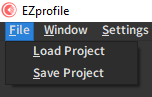
The extension of EZprofile project files is .ezpsave. They contain:
- interface preferences
- current loaded dataset calibrated data
- refinement parameters and other modifications to the data
After performing a calibration and adding refinements to it, it is highly recommended to save a EZprofile project to be able to be able to get everything back later.
1. Saving a project
In the top left, press 'File' and then 'Save Project'. The following window will pop up asking you where to store the file:
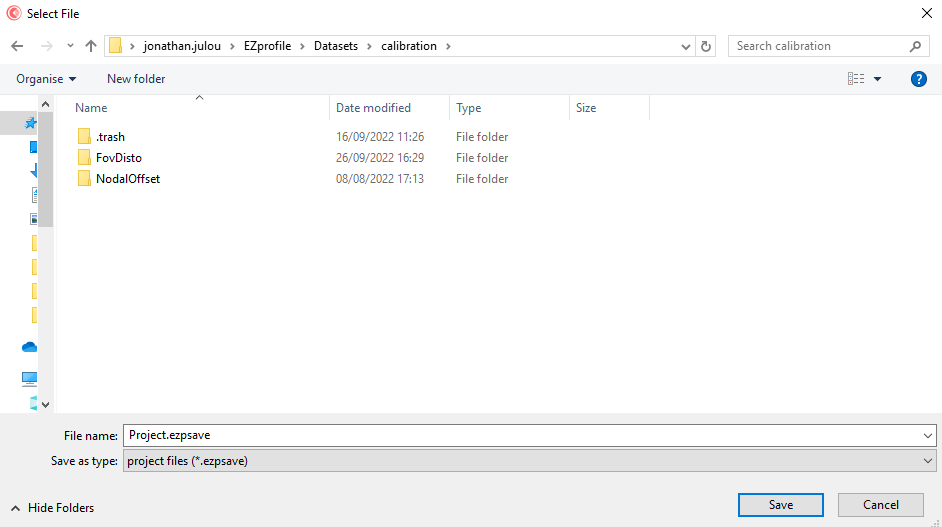
Choose the location and name you want and press 'Save'.
Note
To find easily the project associated with each one of you datasets, we recommend you save it inside the corresponding dataset.
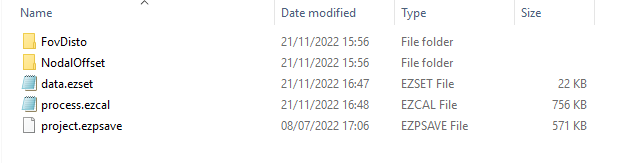
2. Loading a project
In the top left, press 'File' and then 'Load Project'. The following window will pop up asking you what file to load:
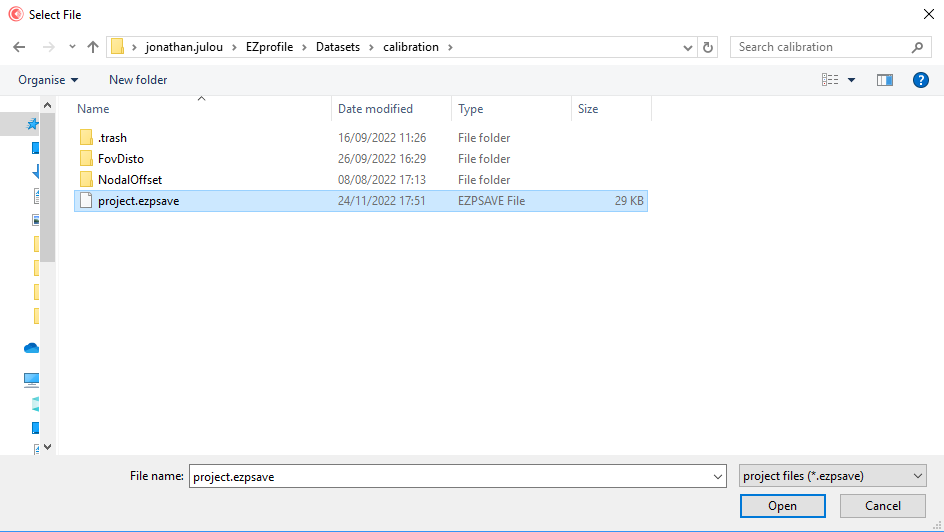
Choose an existing project file and press 'Open'.
The interface will be put in the state it was when the project was saved and all data and parameters will be loaded.