Using a Remote Controller (Pointer)
Note
this method actually uses keyboard bindings to trigger actions in EZprofile. They becomes useful when mapped to a remote pointer carried by the board operator so that he can take pictures alone.
1. Find a presentation pointer
Any cheap presentation pointer will do as long as it has two buttons mapped to keyboard keys and enough range to communicate between the board operator and the computer running EZprofile.
2. Map the keys
Go to Settings/Preferences in EZprofile:
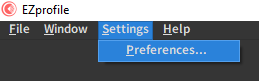
Open the Key Bindings menu:
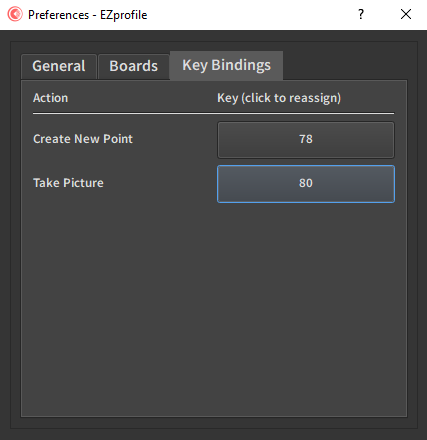
Here, you can map a key to an action by clicking the corresponding button and then pressing the desired key on the remote pointer.
From now on during a calibration, EZProfile will listen to that key to trigger the action if possible.
3. Using directional arrows
If the actions are mapped to the directional arrows, you will have to press the Take Keyboard Focus button just before using the remote.
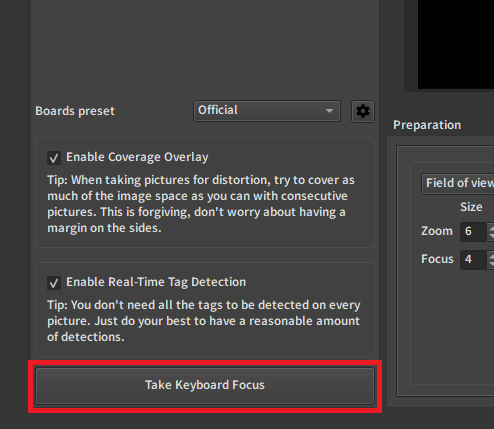
This is a workaround, in the future this button will not be needed.