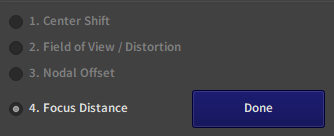Calibrate the Focus Distance
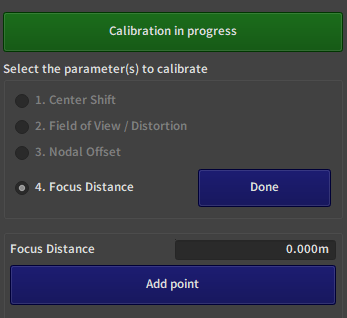
There are two methods for calibrating the Focus Distance: using the markings on the lens barrel or measuring the distance to an object in focus. The former is both faster and more precise if we trust the lens manufacturer.
1. Calibration using the lens barrel
If your lens does not have markings akin to that in the picture below, you will have to do as described in section 1.2.

If it has, you can ignore the preparation table, just look at the lens barrel. For each marked value, put the focus in that position, copy the indicated value in meters in EZprofile and press 'Add point', then go to the next value marked on the lens.
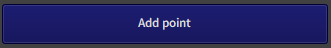
Danger
Some manufacturers give the focus distance to the mount or front of the lens and not the sensor. In this case you can still use this technique but you have to add an offset manually to each value to offset it to the sensor.
Always check that the closest value given is correct relative to the sensor.
Warning
if your lens only has markings in feet, you will have to convert manually to meters.
2. Calibration by measuring distance to focal plane
For Focus Distance, the preparation table is unidimensional as the assumption that it is zoom-invariant is made. This is valid in the vast majority of cases.
For each point in the table, place an object in focus and measure the distance to it. If you have the board-stand assembly from the nodal offset step still on hand this is a great object to test focus. You don't have to worry about the tags in this step.
There should be a phi (Φ) mark somewhere near the front of the camera. It indicates the location of the sensor inside and is often used as reference point on the camera for AR. Note that some cameras use other symbols. Measure the distance between that mark and the object in focus.
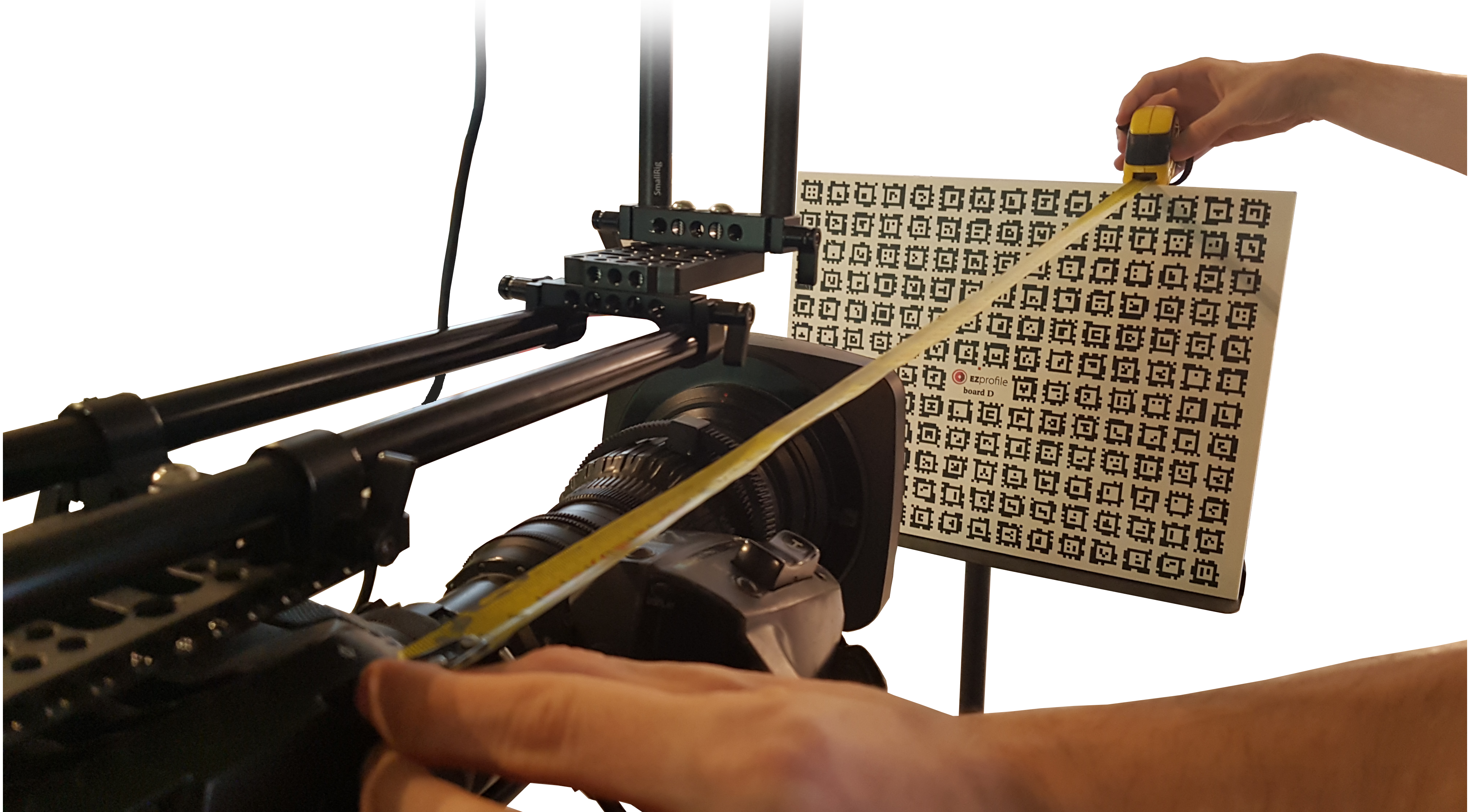
3. Exit this step
Press the Done button next to the step name to exit and unlock the other steps.