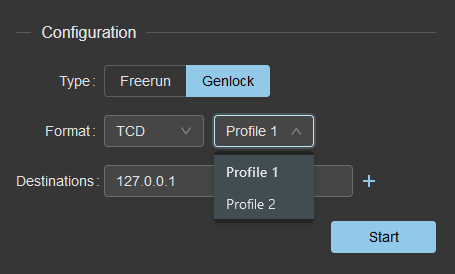Export for EZtrack (calibrated TCD)
1. Upload the lens file
Go to the configuration menu, at the bottom left:

Open the Lens Profiles menu and click Upload profile:
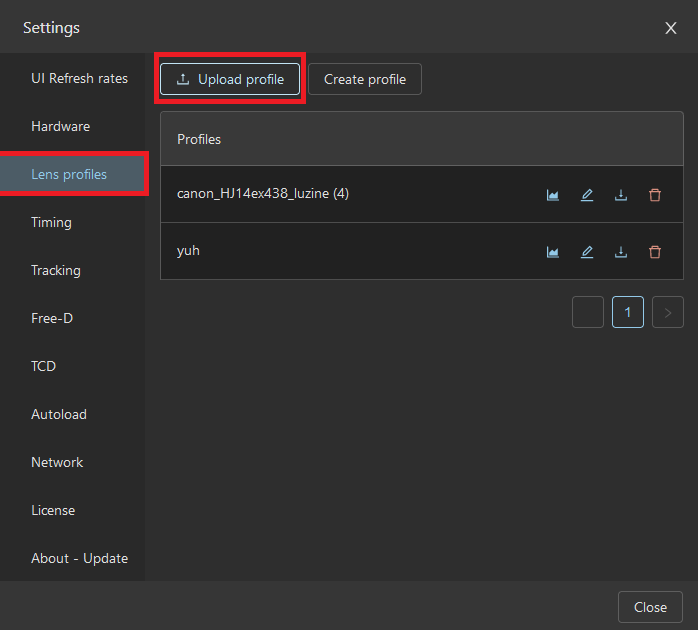
Select the .ezplens file exported from EZprofile:
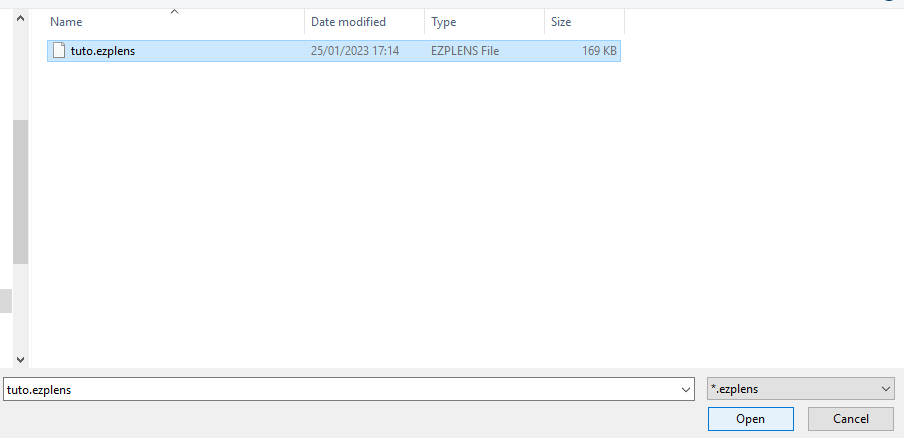
If the file is valid and loaded successfully, you get this message and see your new profile appear in the list below:
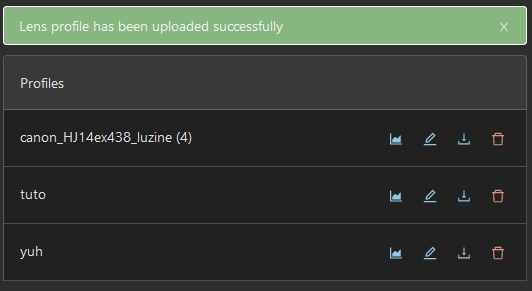
2. Create a new TCD profile
Go to the TCD menu and click Add a profile:
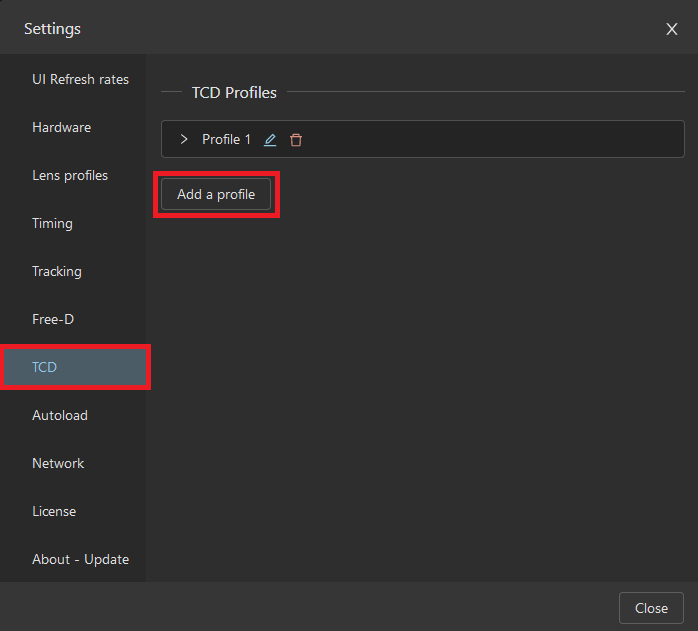
Open your new TCD profile. In the Lens section, select the lens profile you just created:
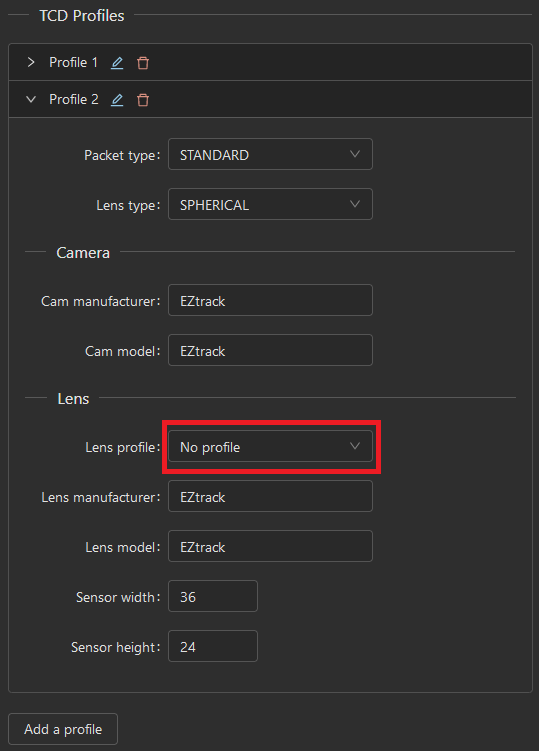
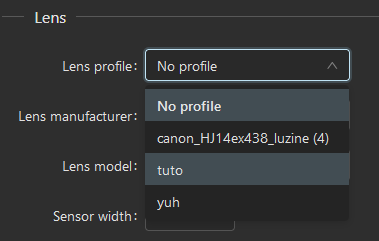
3. Configure the output
Exit the configuration menu and go to the output settings of your camera rig.
Select the TCD protocol instead of FreeD:
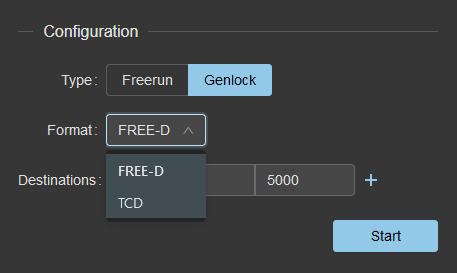
A new drop down menu appears with the associated lens profile. Select the one you created.